PowerShell でLinuxのtailコマンドのようにテキストファイルの末尾を表示するには
Get-Contentコマンドレットを使用します。
リアルタイムでファイルの最終行に書き込まれたログなどを監視することも
Get-Contentコマンドレットにて-Waitを指定することで実現可能です。
検証したPowerShellバージョン:5.1.22000.832
使い方
書式
Get-Content -Path “ファイルパス” -Wait -Tail 3
-Wait:ファイルを開いたままにし、1秒ごとに出力内容を更新する([Ctrl+C]で終了)
-Tail:ファイルの末尾から何行表示するか行数を指定します
例
Get-Content -Path “C:\test\ping.txt” -Wait -Tail 3
文字コードの違いでうまく表示ができない場合は末尾に[-Encoding 文字コード]を追記します。
文字コードは以下を指定することができます。
| 文字コード | 説明 |
| ascii | Uses the encoding for the ASCII (7-bit) character set. |
| bigendianunicode | Encodes in UTF-16 format using the big-endian byte order. |
| bigendianutf32 | Encodes in UTF-32 format using the big-endian byte order. |
| oem | Uses the default encoding for MS-DOS and console programs. |
| unicode | Encodes in UTF-16 format using the little-endian byte order. |
| utf7 | Encodes in UTF-7 format. |
| utf8 | Encodes in UTF-8 format. |
| utf8BOM | Encodes in UTF-8 format with Byte Order Mark (BOM) |
| utf8NoBOM | Encodes in UTF-8 format without Byte Order Mark (BOM) |
| utf32 | Encodes in UTF-32 format. |

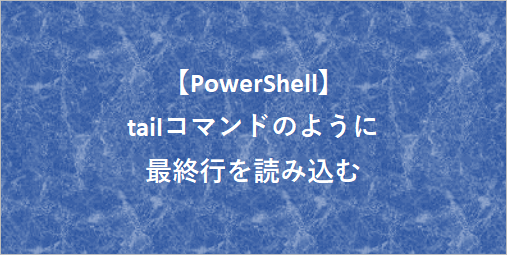

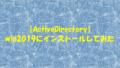

コメント